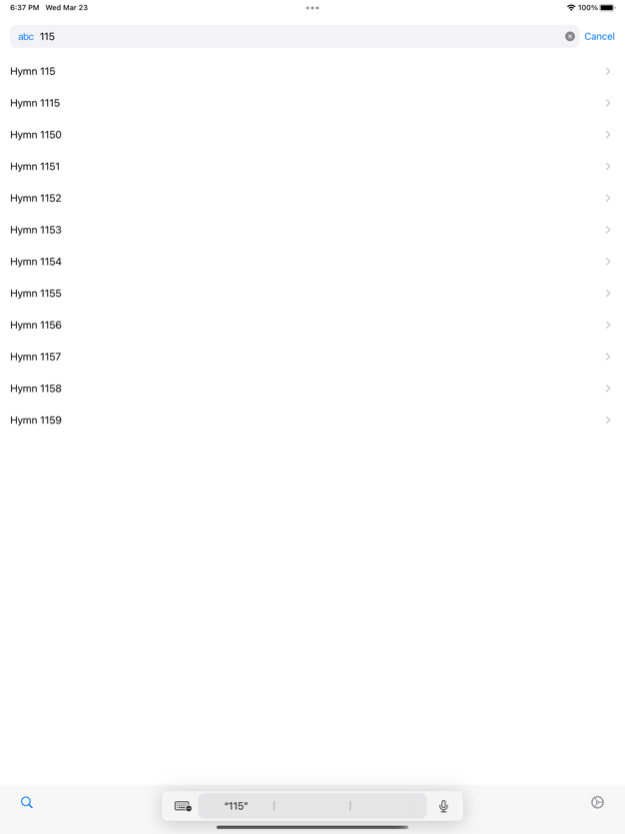Hymns Mobile 1.73
Continue to app
Free Version
Publisher Description
This digital hymnal/hymnbook features:
- Thousands of Christian hymns, spanning the best of Christian sentiment from the third century to the present day.
- Database of hymns including classics, new tunes, new songs, scripture songs, and children's songs.
- Multiple language support, including Cebuano, Dutch, French, Spanish, Tagalog, and Chinese traditional and simplified, with pinyin transliteration.
- Chords and sheet music for guitar and piano (requires network connection).
- Hymn information, including key, time signature, meter, and scripture reference.
Special features:
- Access hymn lyrics both online and offline.
- Look up hymns quickly using the standardized hymn numbers 1-1348 as published in Hymns, by Living Stream Ministry.
- Search full hymn lyrics with keyword search feature.
- Swipe to browse between consecutive hymns.
- Easily share lyrics to external apps including SMS, GroupMe, Facebook, WhatsApp, WeChat, and more.
- Adjust font size.
- Play hymn instrumentals with pop-up music player controls (requires network connection).
- Tag hymns with custom categories for future access.
Coming soon:
- Advanced search options (search by first line only, exact phrase, etc.).
- Quick hymn lookup in other language versions.
- Dark mode
Apr 1, 2024
Version 1.73
Fixed bug with browsing all Russian songs
About Hymns Mobile
Hymns Mobile is a free app for iOS published in the Reference Tools list of apps, part of Education.
The company that develops Hymns Mobile is Chong Lu. The latest version released by its developer is 1.73.
To install Hymns Mobile on your iOS device, just click the green Continue To App button above to start the installation process. The app is listed on our website since 2024-04-01 and was downloaded 7 times. We have already checked if the download link is safe, however for your own protection we recommend that you scan the downloaded app with your antivirus. Your antivirus may detect the Hymns Mobile as malware if the download link is broken.
How to install Hymns Mobile on your iOS device:
- Click on the Continue To App button on our website. This will redirect you to the App Store.
- Once the Hymns Mobile is shown in the iTunes listing of your iOS device, you can start its download and installation. Tap on the GET button to the right of the app to start downloading it.
- If you are not logged-in the iOS appstore app, you'll be prompted for your your Apple ID and/or password.
- After Hymns Mobile is downloaded, you'll see an INSTALL button to the right. Tap on it to start the actual installation of the iOS app.
- Once installation is finished you can tap on the OPEN button to start it. Its icon will also be added to your device home screen.